Epson Small-in-One Printer Review
I recently had an opportunity to review the Epson XP-620 Small-in-One printer. Forget one-hour photo, try one-minute photos right from home! With Wi-Fi, SD and USB slots, and quality printing, I don’t have to get my prints at the store anymore! Opinions are 100% my own. My opinion is that this is a fantastic printer that does it all, including printing awesome looking photos!
Epson Printer: Small-in-One Basics
The Epson Small-In-One XP-600 series printer is really easy to set up physically, then has rather in-depth time-consuming computer set up. The computer set up is time-consuming because it takes time to set up a Wi-Fi connection, an email address for the printer, access to the cloud and so on. It took even longer for me because our internet connection was struggling, so after a few times trying to set up wirelessly, I ended up having to plug my laptop into it to connect. I haven’t had any trouble with the Wi-Fi since then, and it’s awesome to print from anywhere in my house via Wi-Fi, or anywhere else via e-mail.
The Epson XP Small-in-One printer has 4 different trays: a regular tray, a tray for 4×6 and 5×7 prints, a CD/DVD tray for personalizing CDs, and the output tray. The output tray has to be manually pulled out or the printer won’t print, which I keep forgetting to do. On past printers my papers have always just fallen to the floor.
Printing Photos on Epson Printer
I can essentially print any photo, any size I want. And they look awesome! The quality and color is beautiful, and it’s easy to print. It did take me a minute to find the borderless option in the setup, but otherwise it slick. The computer even displays a print preview so I know what I printing and can choose to fit the photo to the frame or keep the original photo size, plus this screen is also where I choose the size it prints and the type of photo paper it’s printing on.
The tray holds about 20 sheets of photo paper, which is plenty for a normal day. I did have to refill it a few times to print my large stack of baby pictures though.
According to the manual and the internet, the photos print better and last longer on the Epson photo paper because they are designed for each other. I also printed on another brand of photo paper and the quality appears the same. As far as the longevity, I’ll let you know sometime next year.
On-Printer Options
The Epson Small-in-One printer has many on-printer abilities, which is awesome for quick printing. I can plug an SD card or USB right into the printer to see, do basic edits, crop, and print without even turning on my computer. I can also run copies or scan things to the cloud, to an SD card or to a computer or email. Totally easy and awesome.
CD Printing
Peter once downloaded a program so his computer could print on CDs. It was cool but not worth all the effort. The Epson Small-in-One XP-620 printer can print on CDs easily. Just put a CD in the tray, put it in the right slot and print. It’s actually easier to do it from an SD card in the printer, because doing it on the computer requires bringing up a separate program. The printed CD looks beautiful and dries within minutes, but if you touch it with damp fingers, it will smear.
What else?
Overall, I love my Epson Small-in-One XP-620. I’m excited to print Christmas cards right on it instead of ordering from a website. I’m excited to print photos to scrapbook. I’ve printed about 50 4x6s and a couple 8x10s and haven’t run out of ink in the cartridges that came with the printer! And they are the individual color cartridges, so I’ll only have to replace the colors as I run out of them, no more replacing the whole shebang for just one color!
Check out Epson and the XP-620 online as well as on Facebook and Twitter.
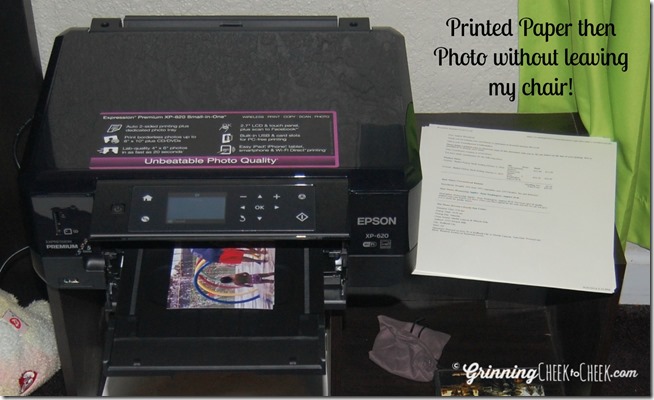
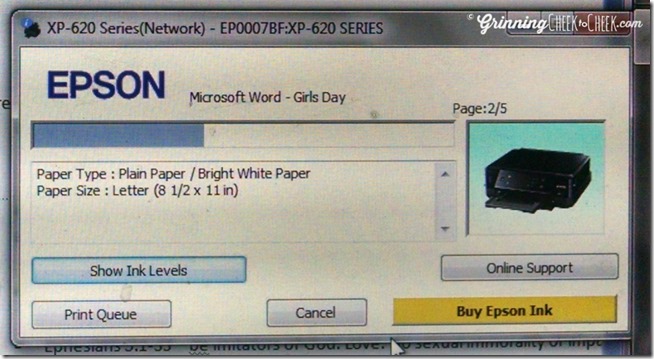
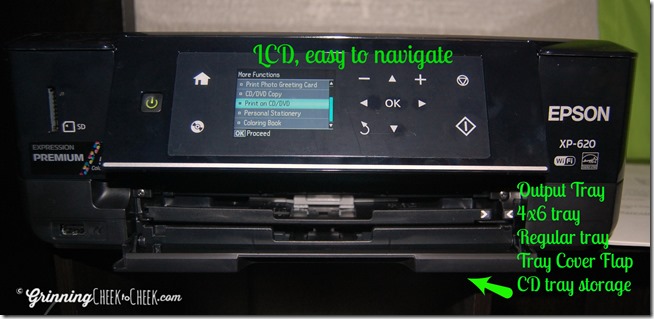



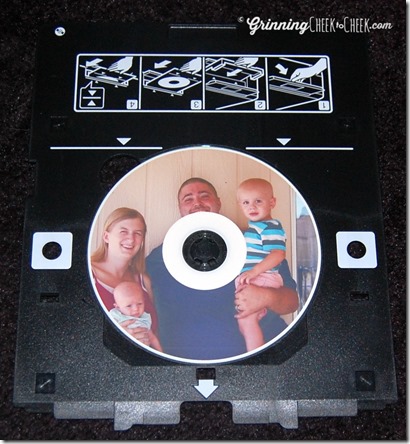
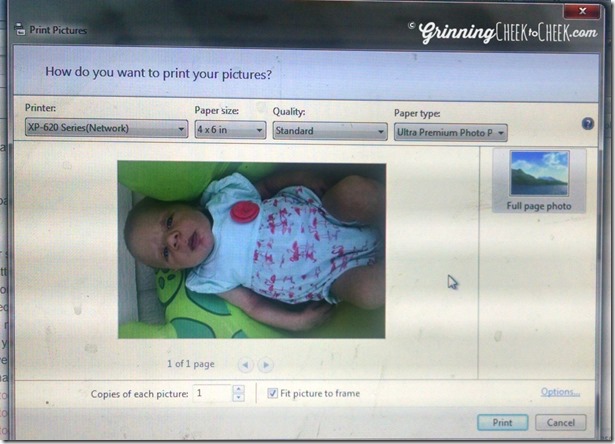

Epson is great for everything, so for that, I have some different tricks, so for that if you interested with it then you just go to the google and after that, from there you will get review then you will get more chance to choose it.
Epson is incredible. The information really a useful one. Thanks for sharing such important facts about the Epson printer. However, there is one thing in my mind, therefore, I want to share issues related to my printer. Whenever I am trying to print any file from the printer an error message shows up on my screen stating “Error Code 0x9d”. Can anyone guide me How To Recover the Epson Printer Error Code 0x9d issue? I had tried different methods to solve it but failed.
Thanks for one marvelous posting! I enjoyed reading it.I will make sure to bookmark your blog and may come back someday. I want to encourage that you continue your great posts.