So, there is no website out there like Feedburner or Networked Blogs as far as I know of yet that will take your blog feed and put it onto your Google+ Profile.
So why is it that some people have every post of theirs in their google+ profile page?
You know that little +1 button, that we really are not sure about why it exists?? Well.. now I know.
So. To get your posts (or anyone elses, for that matter) onto your Google+ page without copying your URL and posting it manually into the page. You first click on the +1 button.
Clicking on the +1 doesn’t make it show on your page automatically. It will show only under the +1 Tab
So yes – You still must click the +1. Then after you have +1’d the page – hover over the +1 again.
See that ‘Share What’s New’ Box?? That is where you need to click next. When you click there – it brings up the ‘sharing’ options box.
There you can add a comment, select what circles you would like it to be shared to, and then click Share.
Unfortunately you cannot select a new photo or change the description of the area… Which is really kind of a bummer.
Now you have it – You can share all of your posts!
Note: You also do not have the option of sharing your +1’s and Shares with your business page. I first created a business page, but because I cannot get my posts onto it – I am leaving that page alone and switched back to my normal profile page to be my Blog’s Page. After All – I’ll be able to separate the circles so I don’t have to share Everything with Everyone!
Please let me know if you have any questions!
Add me to your Google+ Circles: http://plus.ly/GrinCheek2Cheek
Need to know how to get a nice short URL for your Google + Page? Click Here!

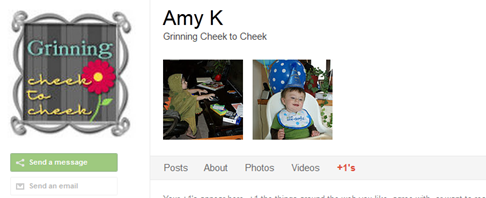

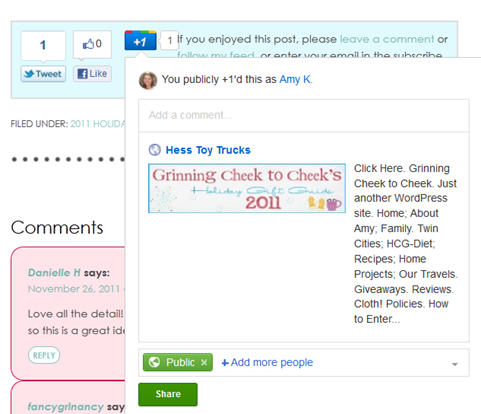
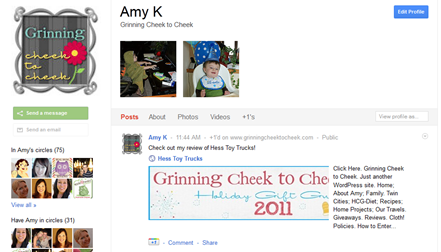

OH MY GOSH that is so complicated! But it is still easier than manually entering URLs! LOL Thanks for sharing this, I just set up my Google+ page yesterday!
You are so funny–YES, I have been wondering about that +1 button for ages now! LOL! But I left it up because I assumed Google had some big master plan for it and I didn’t want to be left out. 🙂 Thanks for the info–now once I get myself on Google+, I’ll know how to import my posts!
Yay! Thank you for the tip! I am learning more and more from each person that posts about G+.
I really am not even using my Google+ page. I think I got so freaked out about being added to so many strange foreign men’s pages that I ran for the hills.
Thanks for sharing, I never hung around after +1 it so I didn’t know you could add anything.
Great post! This is really helpful because I had no idea!
A little too many steps LOL
ugh, how did you figure this out? You’re goooood!
You CAN change the picture! If you hover over it, it gives you arrows to go through photos! Found that out by accident!