Motorola Digital Video Baby Monitor Review
I enjoy keeping an eye on my kids. Whether it’s a sleeping baby, how-is-he-still-awake toddler, or playing siblings, it’s really nice to be able to see my children without being in the same room as them. The Motorola MBP853CONNECT Digital Video Baby Monitor can do all this and more.
The best feature of the Motorola Baby Monitor is the remote movement ability. By simply pushing a button, I can change the view of the camera (up/down/left/right). This means I can find my busy toddler anywhere in his room. Or the curious kids anywhere in the playroom. This is a huge perk. Of course there is a bit of a delay between hitting the button and seeing the camera move, and the trick seems to be holding the button rather than just tapping it. It’s communicating with itself wirelessly, so that takes a second, but it’s relatively quick, enough so that I was actually impressed. The monitor moves fairly quickly and moves in good-size increments so that I don’t have to hit it 8 times to move 3 feet.
Motorola Video Monitor Setup
The setup is super simple, honestly. Initially, it wants the viewer portion to be plugged in for 16 hours to get a full charge, but it can be used at this time and boots itself right up as soon as it is plugged in. The camera also boots itself right up and the two practically instantly communicate.
The Wi-Fi viewing setup with Hubble was also super simple. Actually, the simplest set up I’ve even done. Just download, create an account, hold a button, and reconnect to your home WiFi. Done!
Motorola Video Monitor Picture
The picture itself is a little more zoomed-in than I want. It offers a more limited picture than my camera at no zoom. This is easily dealt with by moving the camera to a different location to see more of the room. And anything still out of sight can be seen by rotating the camera remotely. Here the first picture is taken with my DSLR, the second is the parent unit with the camera at the same location.
The clarity of the picture isn’t amazing but it’s fairly comparable to other video monitors I’ve worked with, and better than many. Of course, better lighting produces a better picture. Back lighting, poor lighting, and night vision produce a less clear picture, but still plenty detailed to know what is going on in the picture. The colors also vary based on lighting, but that’s no big deal. As I think back on other cameras I’ve worked with, this camera seems to pull in better light so that I get color picture even in low-light situations that would use night vision on other monitors. The Motorola camera calls itself HD, and I don’t know that I’d go that far, but it is a pretty impressive picture. Even in dimming evening light, it shows a good picture. Plus I can easily turn up the brightness, which gives me a better picture. My only issue is that whatever is brightest in the picture (white reflection, windows, shiny toys, etc) glitters because it’s whited out.
Motorola Video Monitor Features
There are a variety of features. Most videos monitors have the same basics: music, temperature reading, night vision, two-way communication, basic zoom, and the ability to pair with more monitors. The music is kind of iffy on some, it’s pretty decent on this Motorola unit.
Here are some more details on other features:
Motorola Parent Unit
The parent unit is something not all monitors come with. Generally you either have a parent unit or you use your phone. With this Motorola monitor you have options for both. The parent unit is large but not huge, easy to hold with side grips, rechargeable with a battery life indicator, and super easy to function. I actually really like the way it works and feels!
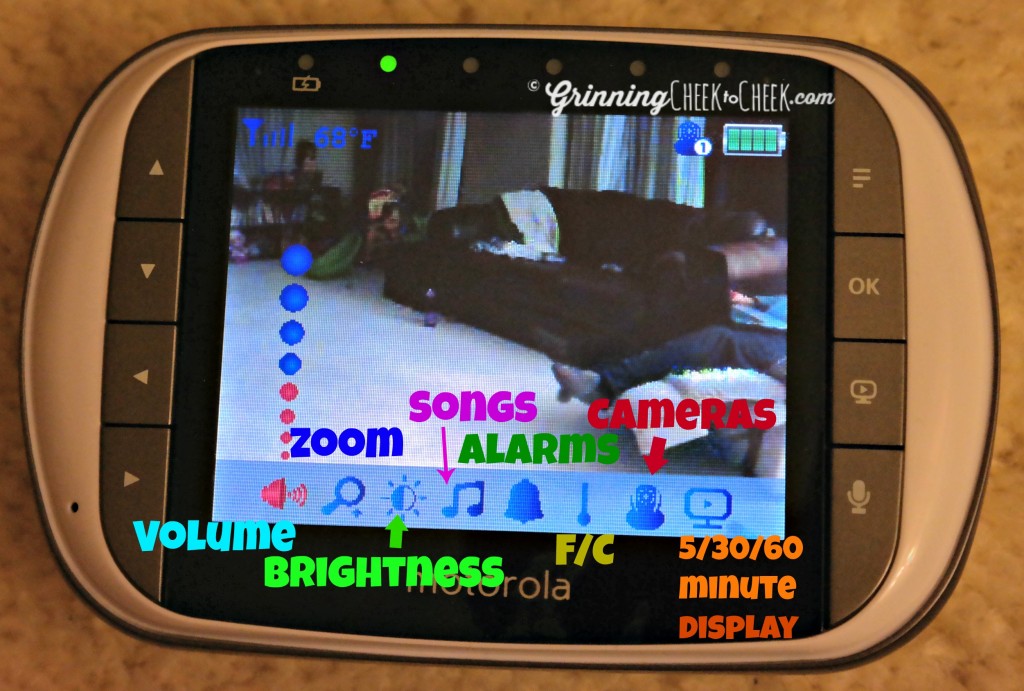
The parent unit also has a kickstand for easy setup (imagine bedside table or countertop while cooking, etc). It has lights to indicate noise level and a light to indicate low battery (plug it in). The monitor picture can be set to stay awake for 5, 30, or 60 minutes or just leave it on indefinitely. Turn the picture off by hitting power, or hold power to turn off the unit.
Wi-Fi Ability
I LOVE love that I can either use the parent unit or open Hubble (easy to download) on my phone to view the camera. It’s so nice, I can view the kids at work from my phone, or at home from the either. I have all the same options on my phone as on the parent unit, plus the motion and sound tracking ability! When the camera senses motion, it takes a picture, then these pictures along with times and dates show up as a kind of news feed within the app. This would be especially great for tracking a kid’s movements at night, or for security to snap a picture of movement outside the front door or garage, or more. The possibilities are endless.
Motorola Video Monitor Volume
Of course all monitors have volume. I mention this specifically because I’ve read complaints about the volume of this monitor. I think the volume is fine. It’s quite adjustable, so I started at the default mid-level volume in my super-large living room. When the kids squealed, I could here it across the room emiting from the parent unit. Be aware that the speaker is on the back of the unit, so if it’s sitting back-down on a blanket it’s not going to work well. On my phone the volume isn’t quite as impressive, but that’s more an issue of my phone not the monitor.
Motorola Video Monitor Connectivity
The monitor and parent unit connect quickly and easily. Even if the parent unit is totally off, it turns on quickly and connects quickly, I’m talking within a minute total easily. I really haven’t had any problems so far. The Wi-Fi and 4G connection to my phone is also smooth and quick. If I have a weak signal it takes longer, but it generally pulls up within a minute and feeds well. Every once in a while it seems to glitch for just a second, but recovers quickly. I’ve had a few occasions that I’ve had to exit the app and re-open, but it generally loads up smoothly.
Motorola Video Monitor Mounting
My biggest downside of the monitor is that it’s wide, circular base can make it hard to position. I set it on a high shelf for a good view of the living room but my toddler’s room doesn’t have high shelves, so I have to mount it to the wall. Totally doable, I just prefer shelves or clips on curtain rods over putting screws into the walls.
Motorola MBP853CONNECT Video Baby Monitor Review
Before I received this monitor, I read some very negative reviews of it on Amazon and was a little concerned. After working with it myself, I feel it is a great monitor. Yes, I received it for free for this review, but honestly and truly, after simple setup, it offers a good picture, easy and useful functions, and good quality. I don’t think the picture is good enough to claim HD, but I’m actually pretty impressed. It’s a baby camera with other uses, not high-tech spy gear or a high-cost security system, and it acts as such.
At $200-250, the MBP853CONNECT Digital Video Baby Monitor delivers well. There are cheaper cameras, not with nearly as many features though. And there are probably cameras with higher quality pictures, but you’ll be paying more.
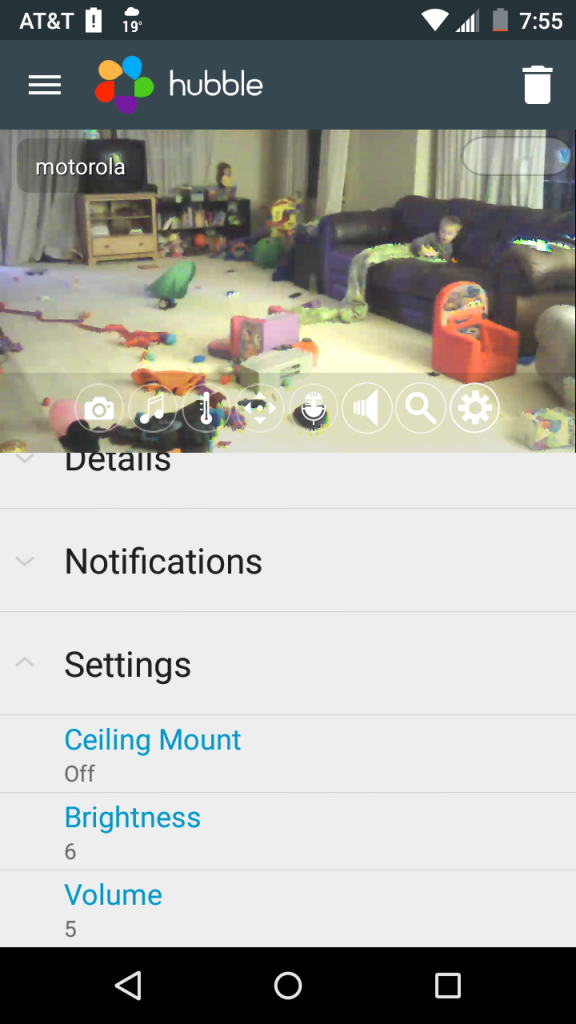


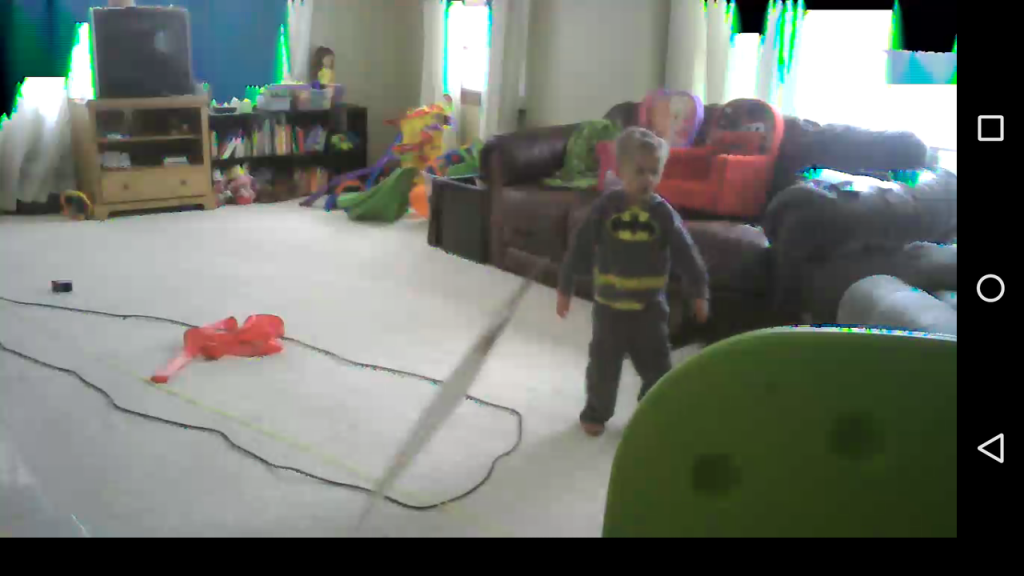
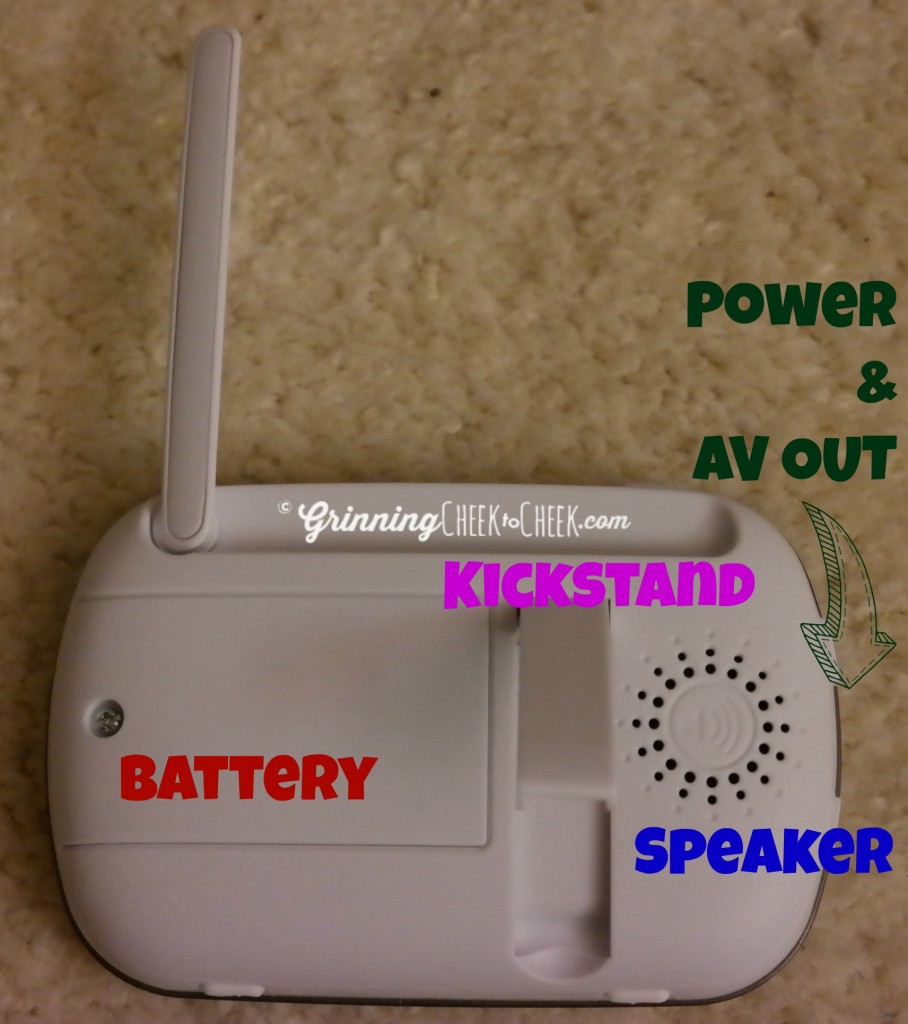
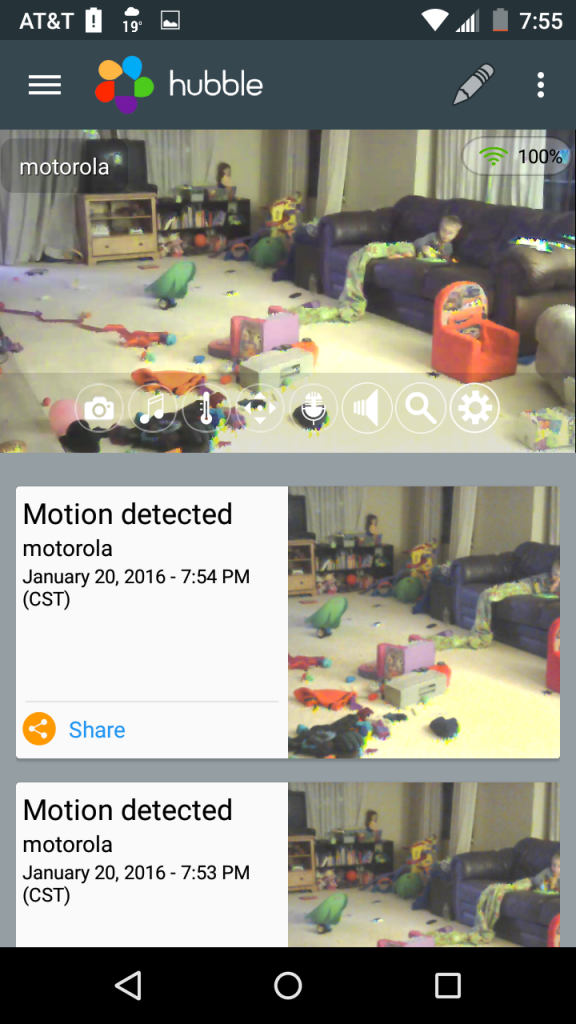
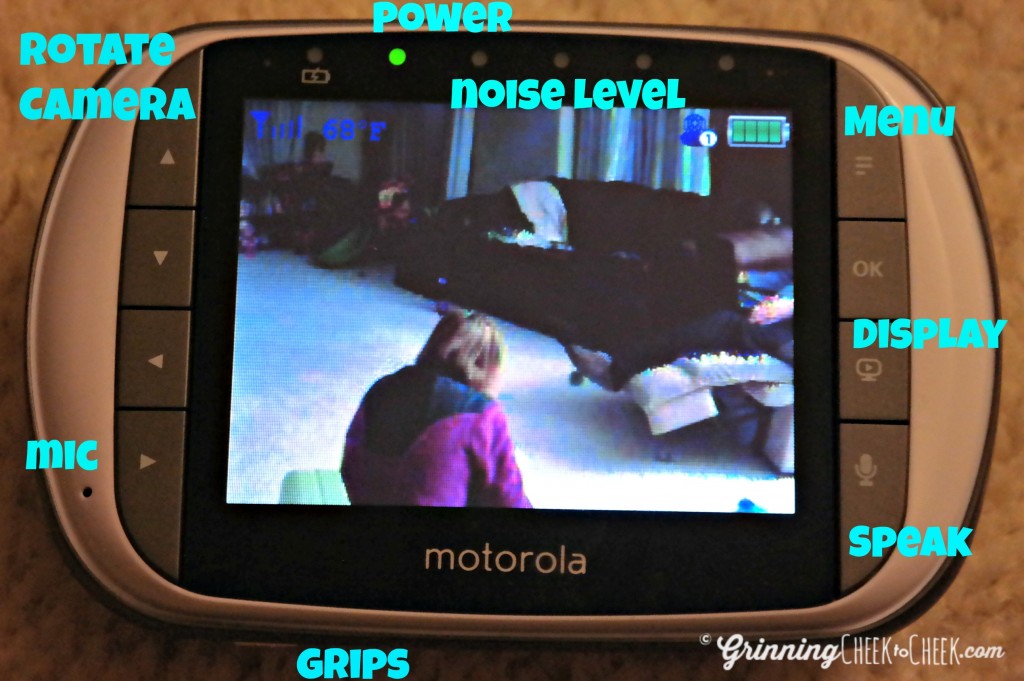


I know this web site offers quality based articles and additional material, is there any other site which presents these kinds of data in quality?