It has taken me quite some time to discover what I love and don’t love about baby monitors. Now that my kids are a little more grown (2 and 4 years old) – I think I’ve found the {almost} perfect solution for an in-home video baby monitor: the Motorola MBP41. I have to preface this post with a disclosure that I did receive the Motorola MBP41 free of charge to facilitate the review: but trust me: all opinions are 100% my own. I have recommended this monitor to everyone I know looking for baby monitors, and even sold a few couples on it while I was in the baby monitor section at Babies R Us. So: if you trust me, you can simply just click over and purchase this monitor; but if you’re interested in more specifics – read more below! 
Easy to Set Up:
The Motorola MBP41 is very easy to set up, and simply connects the first time you turn it on. No major setup or Wi-Fi connection needed. In fact – my husband plugged it in and installed it the day we got it, before I even knew that we had received it yet! Side Note: Wi-Fi is cool with a baby monitor for so many reasons – but with my experience it’s also so unreliable and often complicated.
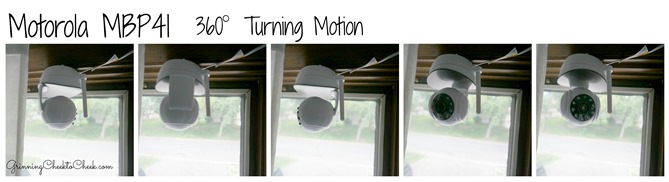 Amazing Pan & Tilt Features:
Amazing Pan & Tilt Features:
This should probably be at the top of my list here: this is it’s #1 selling feature. I *love* the fact that I can zoom all around my sons room to be sure I know where he’s at or what he’s doing. This also explains right where we have placed the camera: right in the window. Ethan’s room faces the driveway, and if I turn the camera out to the window, I can see the driveway. This comes in handy if I’m cooking lunch while the kids are playing in the driveway (They are not allowed into the street when I’m not outside with them) so I can keep my eyes on them. I can open the window a little crack and get the noise from outside. This also comes into hand I can see the ceiling, or the floor directly below the camera, so if Ethan is playing on the floor near his toys (which happens to be directly below the camera). 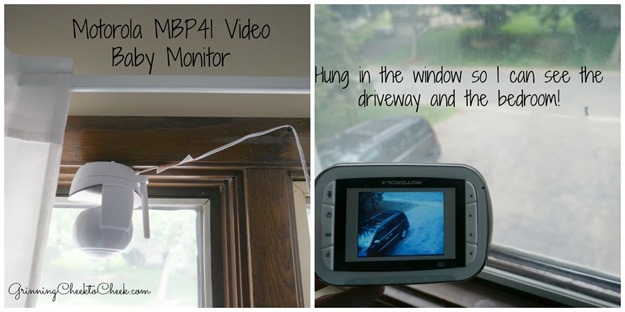
Great Picture Quality:
I am able to see really well in light and dark situations. In the light – the camera shows perfect color and keeps up really well with the movements of my son without a noticeable lag. it also has infrared night vision. This isn’t the “fake” infrared that some cameras have – this is the real deal. The picture shows really well and clearly. Typically at night I’m zoomed in to see my son in his bed: the zoom quality isn’t it’s best feature by any means – It’s either 1x (normal) or 2x which is way zoomed in. I have had a few video monitors ‘in my day’ – and this is the first one that auto dims, and allows itself to be on and functional without the screen being on. I can turn the screen display off so I can sleep at night.
 Two way Audio:
Two way Audio:
Love that this monitor has the option of not hearing anything all the way up to hearing everything. I usually keep it around the first or second sound level: which doesn’t stay on constantly, and filters out background noise well. If I have the volume all the way off, I can still visually see if he is making noise or not by the light indicator. But I also adore the fact that It has the two-way audio so I can talk to him. That way, when he starts jumping on his bed at nap-time, I can tell him to get back into bed without going into his room and starting the process over again. My son does pretty well just being put into bed, but I’ve had to use it every now and again. My kids also play in the room, and if I’m in the office working, I can break up an argument without going up there – and see who *really* started the fight… It’s amazingly awesome to have ‘moms eyes’ everywhere!
Everything Else:
I love that I can pair up to four cameras with the one monitor. I am definitely looking to get a few more cameras placed around the house – one downstairs where the kids play, and one in Andrew’s room, too. I’m just not sure at what point I become a ‘creeper-mom’… I promise I’ll remove the cameras before they’re 14… With the Motorola MBP41 I am able to go out to the garden, bike around the house with Andrew (staying relatively close) and I know when Ethan is awake so I can be sure he’s not alone or scared inside. The monitor works up to 590 feet away and has an alarm to notify you if you get too far out of range. There is also an alarm for 2 hours, 4 hours, or 6 hours: the alarm is great if you have a baby who needs to get up at a certain time to eat, or if your child needs to wake up after a 2 hour nap time.
The One Negative:
There is ONE downside to this camera.. Literally. The one thing that bugs me about this camera, and the only thing that I would recommend Motorola change in the future (if they haven’t already) is the fact that this camera has the ability to mount on the ceiling or upside-down; but then there is no option to turn the image upside down. We have ours mounted upside-down in the window, so when I look at the monitor I am looking at an upside-down child. I simply remedy this by holding the monitor upside-down. I also have to hold it upside down to pan/tilt in order to not confuse myself too badly. Not a huge deal – but when I want to zoom in or change the volume, I have to flip it over again in order to easily navigate to the settings. 
Overall:
Overall, I give this camera a 9.5 out of 10 on my newly-invented scale… I highly recommend this be the camera that you purchase for your family. It’s useful from infancy all the way through… well… whenever you decide your ‘creeper-mom’ status is up. I know there are several models of this camera out there- just be sure that whatever camera you get has the pan and tilt feature (because that’s the best feature!) and that it has 2-way audio. Even if it’s your first child, I highly recommend splurging for the second camera right away: you’ll be so thankful a year later that you have two cameras when your toddler is running amuck in your home! This camera can be purchased exclusively at Babies R Us – I imagine that you can also find it on ebay and amazon – but I definitely recommend purchasing through Babies R Us, since they have a really nice warranty (Which you’ll find you need when your toddler drops the monitor into the toilet…) plan as well as a great return policy should you decide to go a different route later.


What a great baby-monitor! I would feel so much safer having one like this!! Thank you for your review!
Wow, what a fabulous monitor, I love how clear the image is. I definitely need one of this around here, with a little one and three big boys there’s always someone looking for trouble.
You could use this for a home security system or door monitor once the kids are grown up too.
I wish they would have had technology like this when mine were little. It would have saved a lot of heart attacks.
This is the one my daughter wants to get. She saw it at Baby’s R Us and checked out reviews and said its great. I will point her to your review as well. This should seal the deal for her getting it.
Ugh, I bought this monitor before realizing it does not have an “inverted” view option when ceiling mounting. You can even see it in the above images, the monitor is being held upside down to view the image properly. That isn’t something I noticed.
Yeah – it is the one downside to the monitor. I quickly got used to holding the monitor upside down though. It really didn’t make it a no-deal for me. You can see in the post above that I mention that it’s the ONE downside.
Compared to a bunch of other monitors I’ve used, it’s by far superior!
Thanks for the review! Any idea how it works if you get a 2nd camera.. can you use them both at the same time for 2 different rooms? Does it split the screen, do you get sound from both or have to “toggle” – trying to get how that would work during the night with two kids rooms.
I am guessing that you have to toggle – I only have one camera as of yet (I really really want a second!). Sorry I can’t help more!
I know this web page offers quality dependent articles or
reviews and extra stuff, is there any other website which provides such stuff in quality?
One way we’ve used video monitoring is actually with old android phones and the video app “Alfred”. You need to have some sort of way to mount your phone and phone charger, but they definitely work in a pinch!